Preparation of account opening documents:
1. Identification document
2 Proof of address valid within 3 months
3. Hong Kong bank account
Steps:
1. Download the Gao Yubao mobile app
iPhone: Please Apple Store Download
Android Phone:
2. Enter your mobile phone number, click “I have read and agree to the Terms of Service and Privacy Policy”, click “Get Verification Code” and enter the received verification code. Click Next to go to the home page.
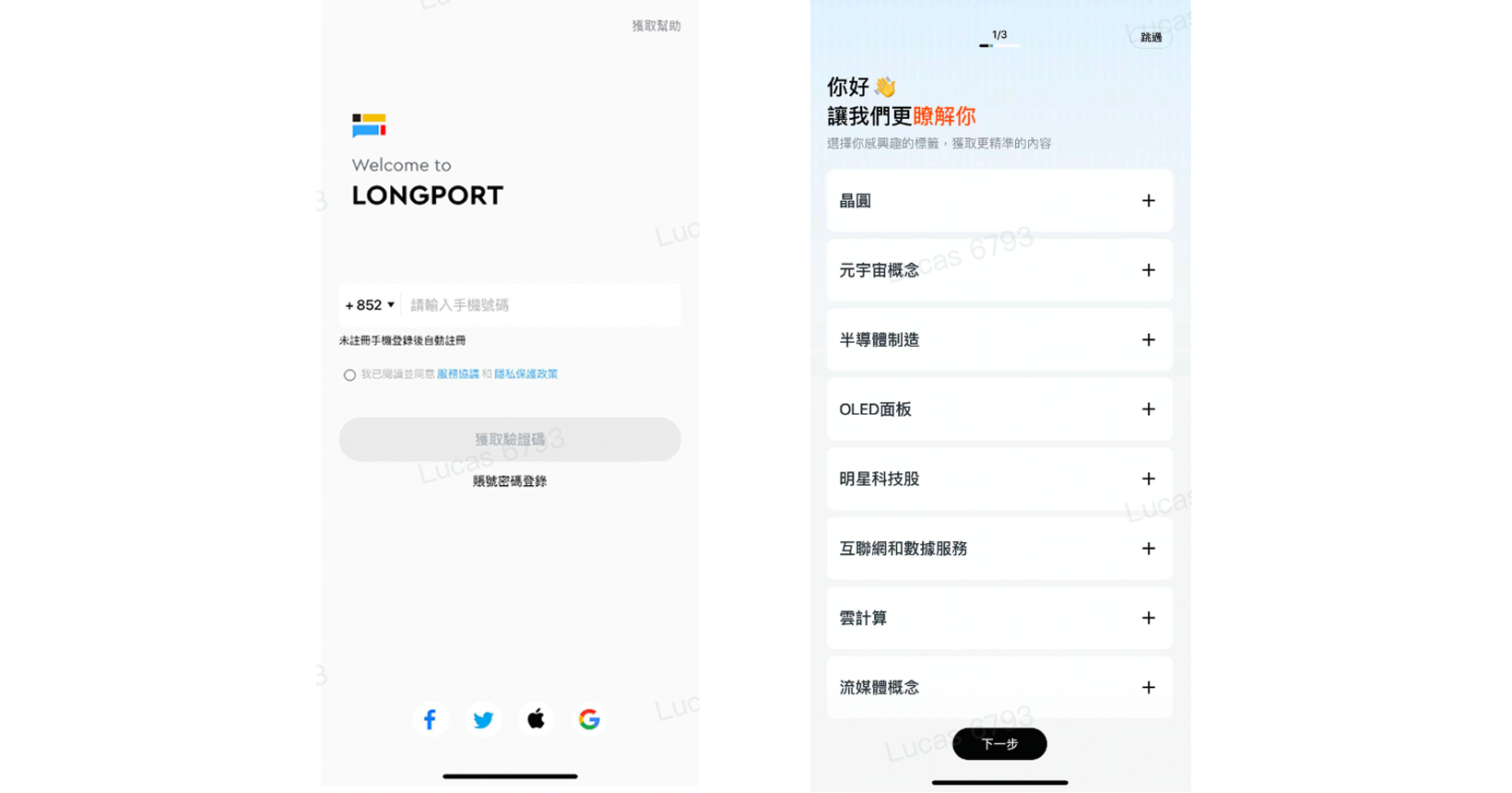
3. Select “Assets” at the bottom of the app and click “Open an Account Now”.
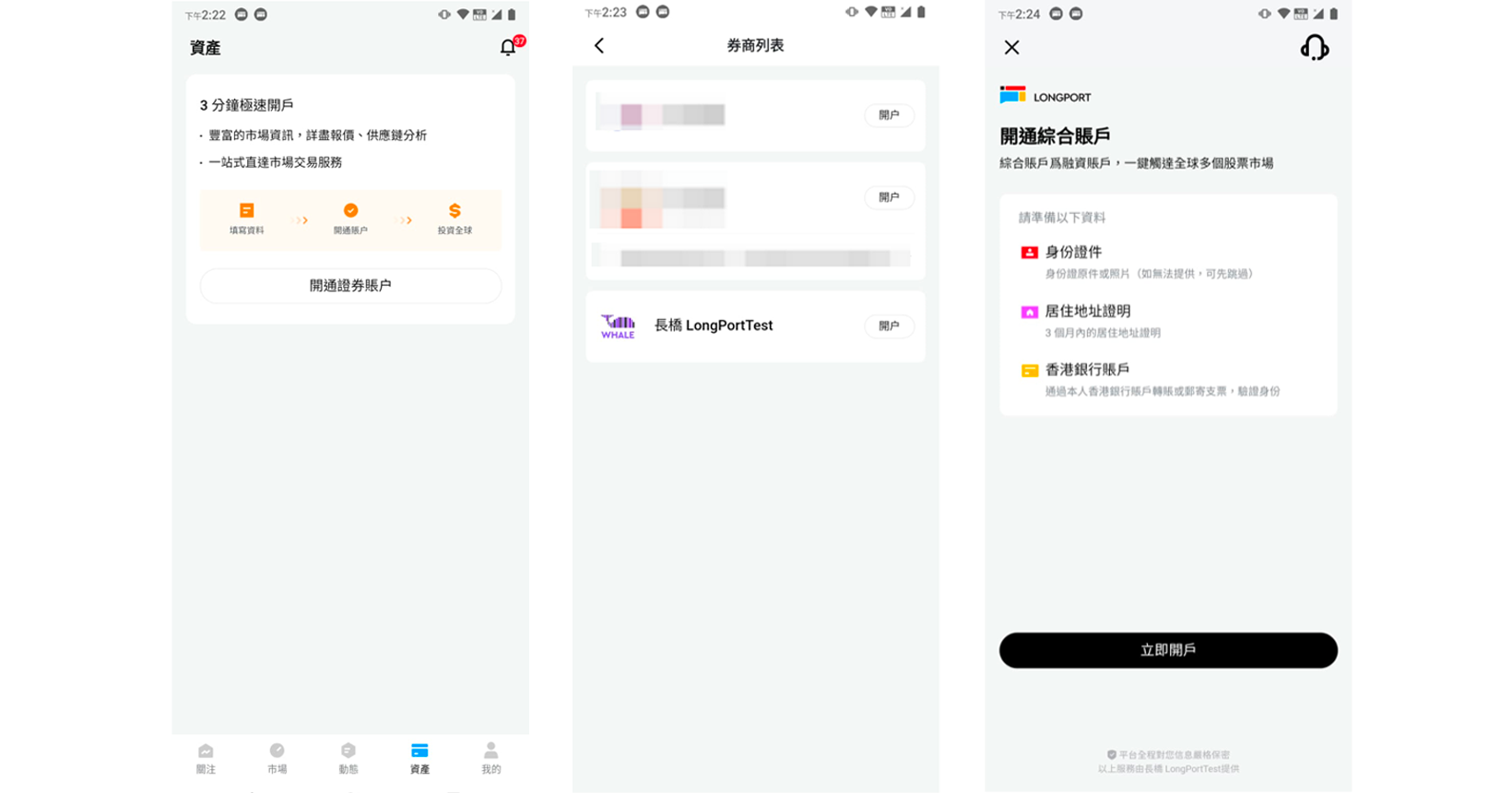
4. Upload the identity document, click “Next, Basic Personal Information”, fill in “Basic Personal Information” and upload the proof of address document, and click “Next, Occupation Information”.
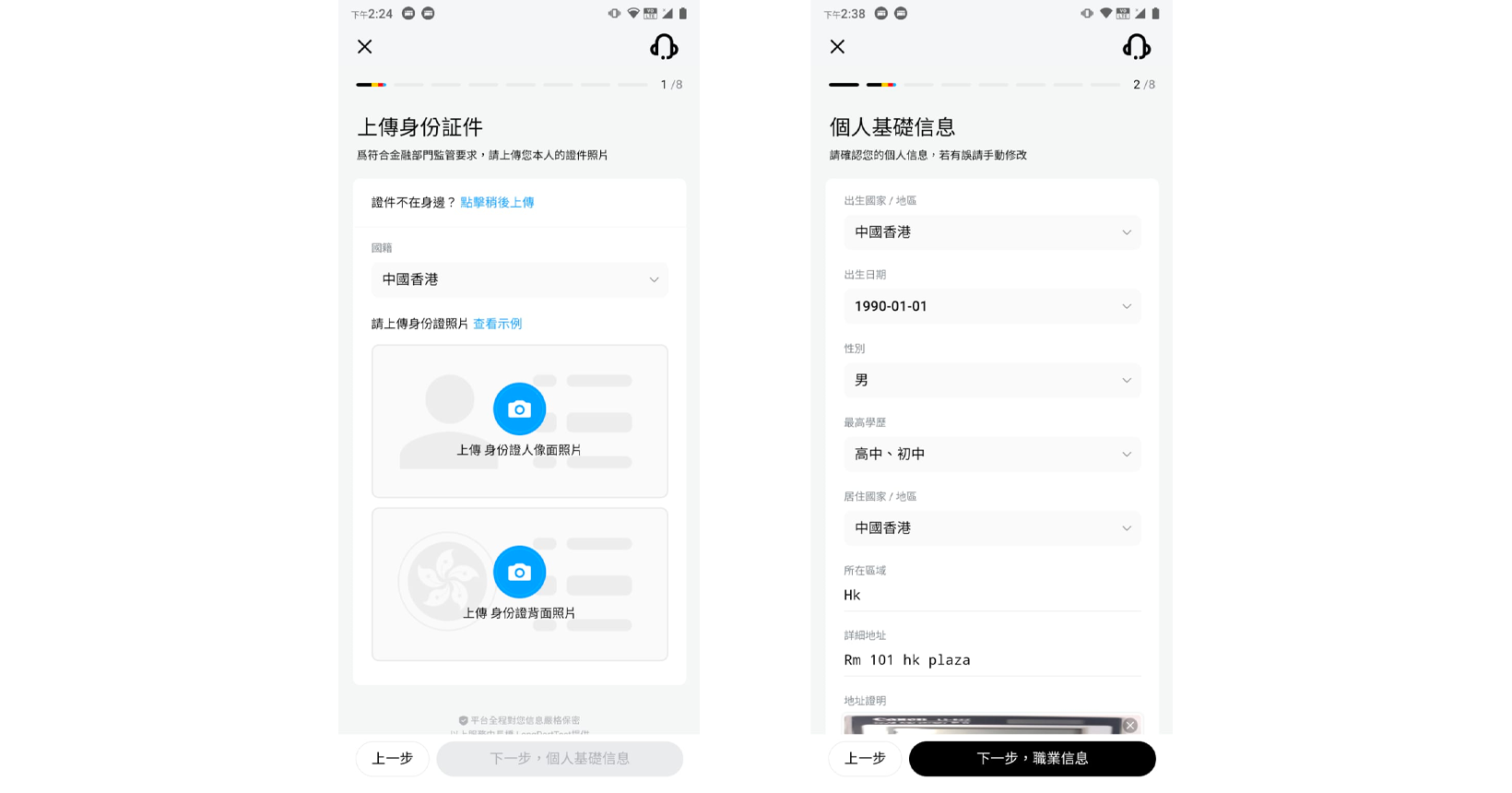
5. Fill in the “Occupation Information”, then enter the email address used to receive important information such as statements, and click “Confirm” after confirming that it is correct
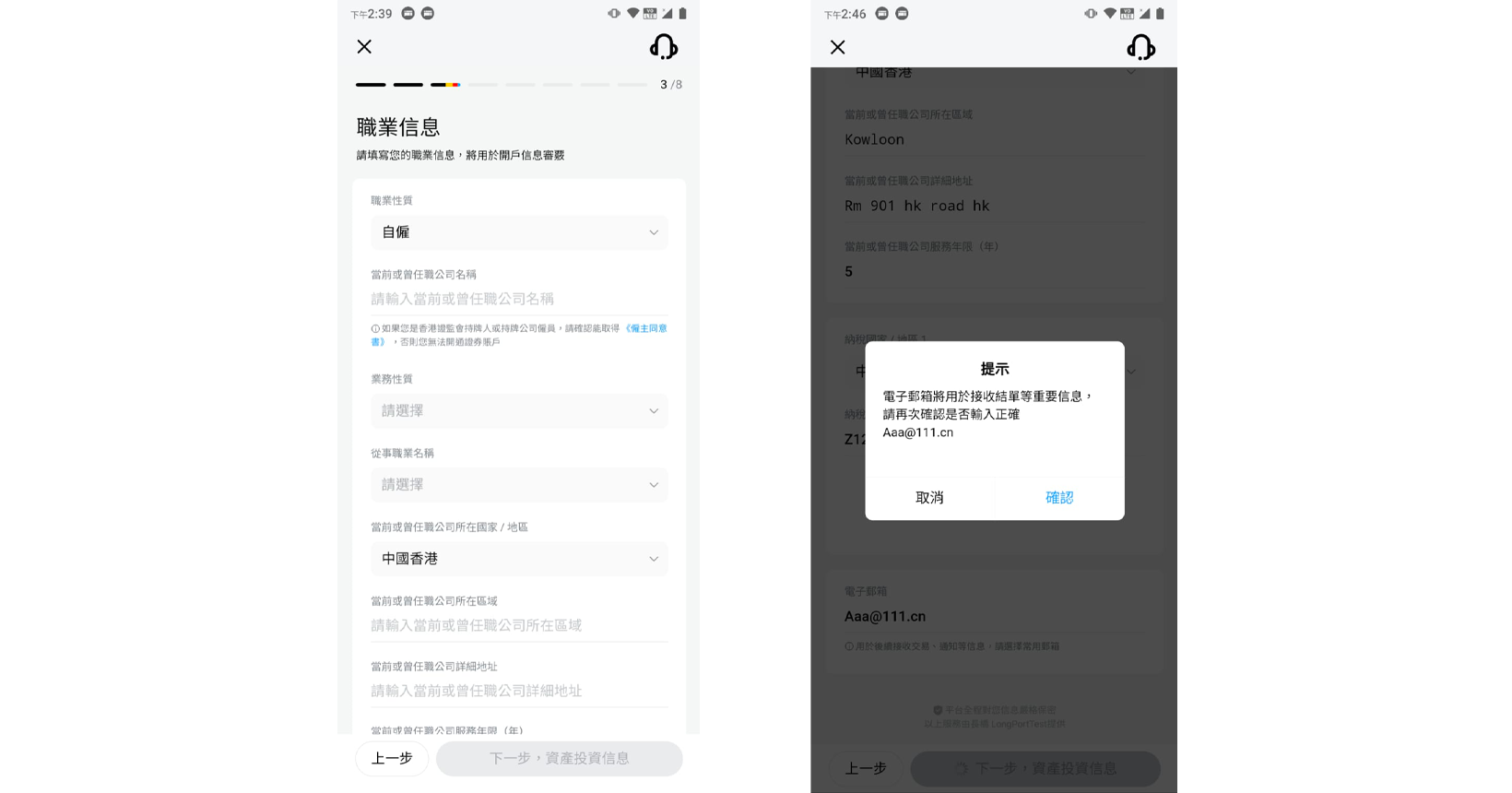
6. Fill in “Asset Investment Information” and “Compliance Information Confirmation”.
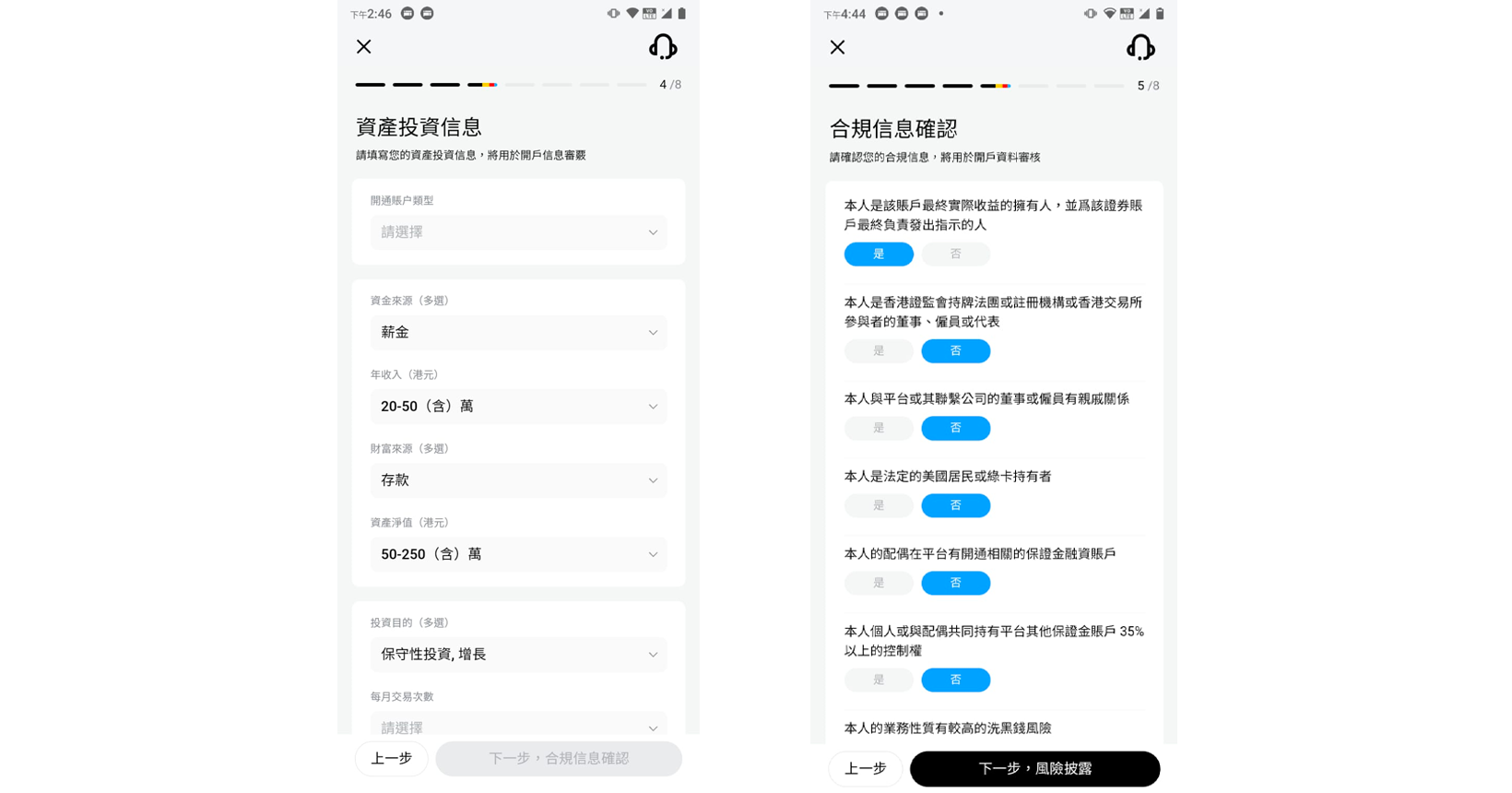
7. Read and click “Risk Disclosure”, the next step is “Confirm Information”, carefully check the information, click Confirm and click “Next, Identity Authentication”.
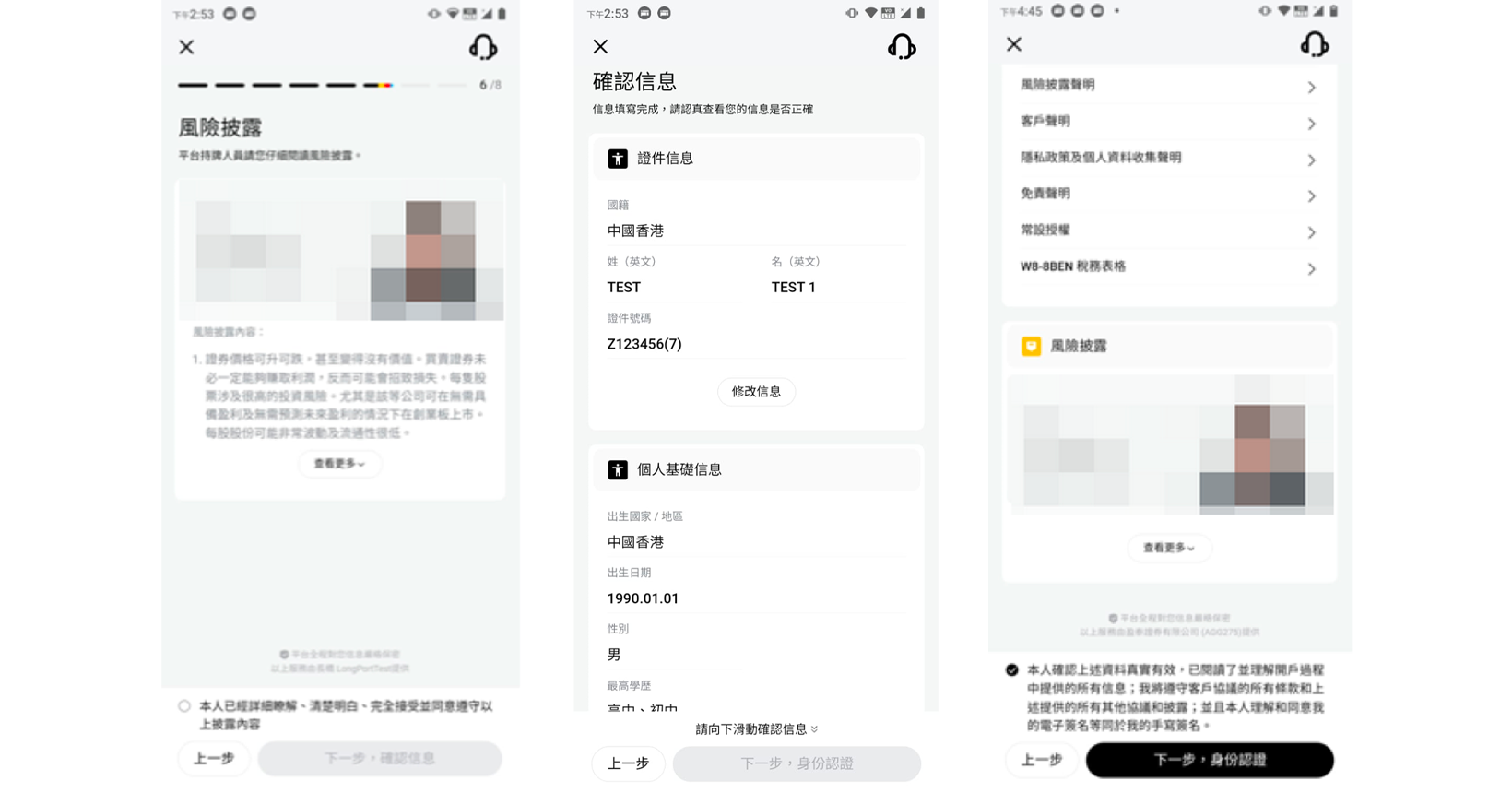
8. “Identity Authentication” is bound to the Hong Kong bank account with the same name as the customer, click “Next, Transfer to Platform Account” (Note: the first transfer must not be less than HKD 10,000 or USD 1,500), click “Remittance Completed, Notify the Platform” to submit the remittance voucher, and click “Next, Sign”.
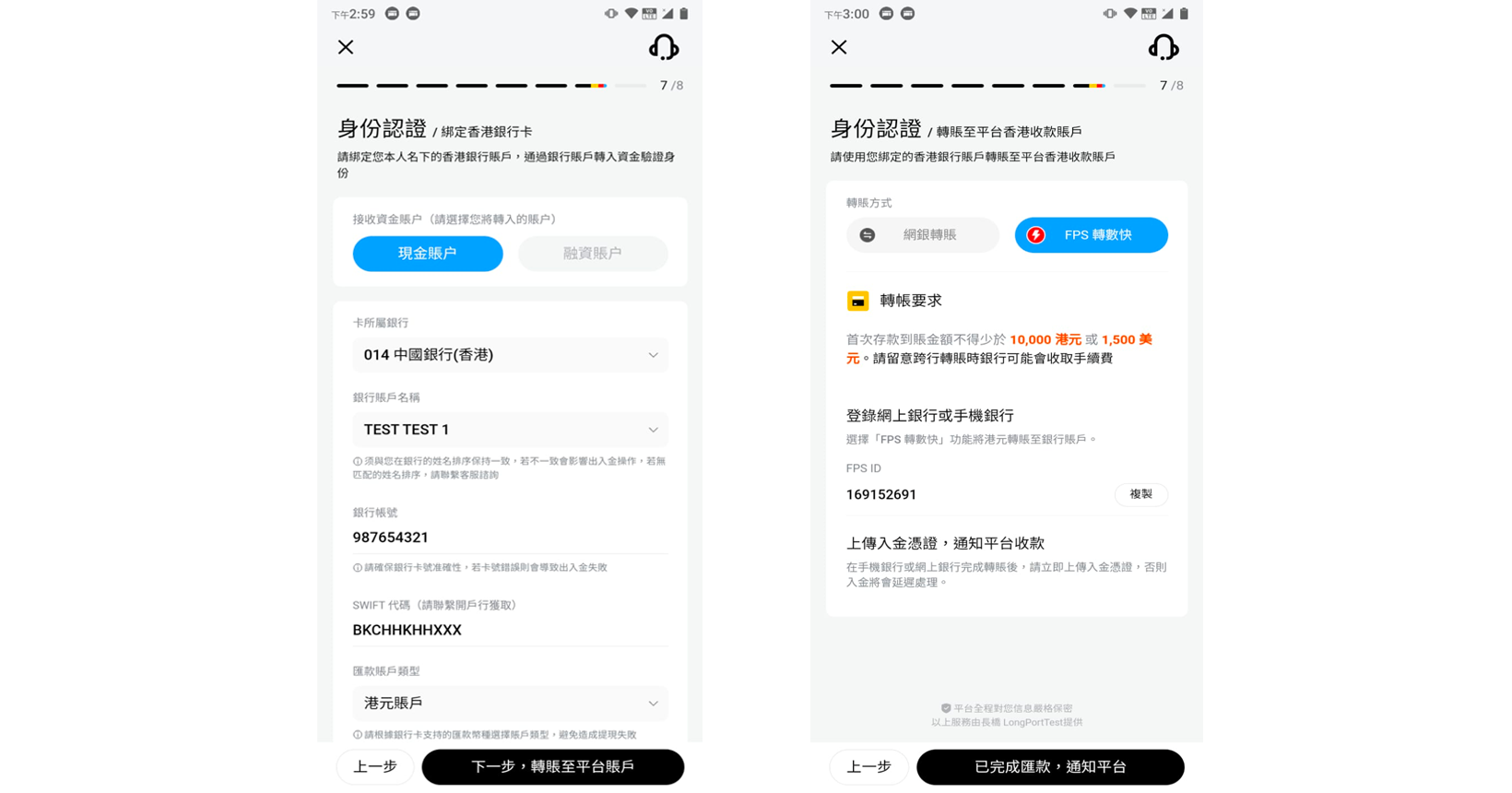
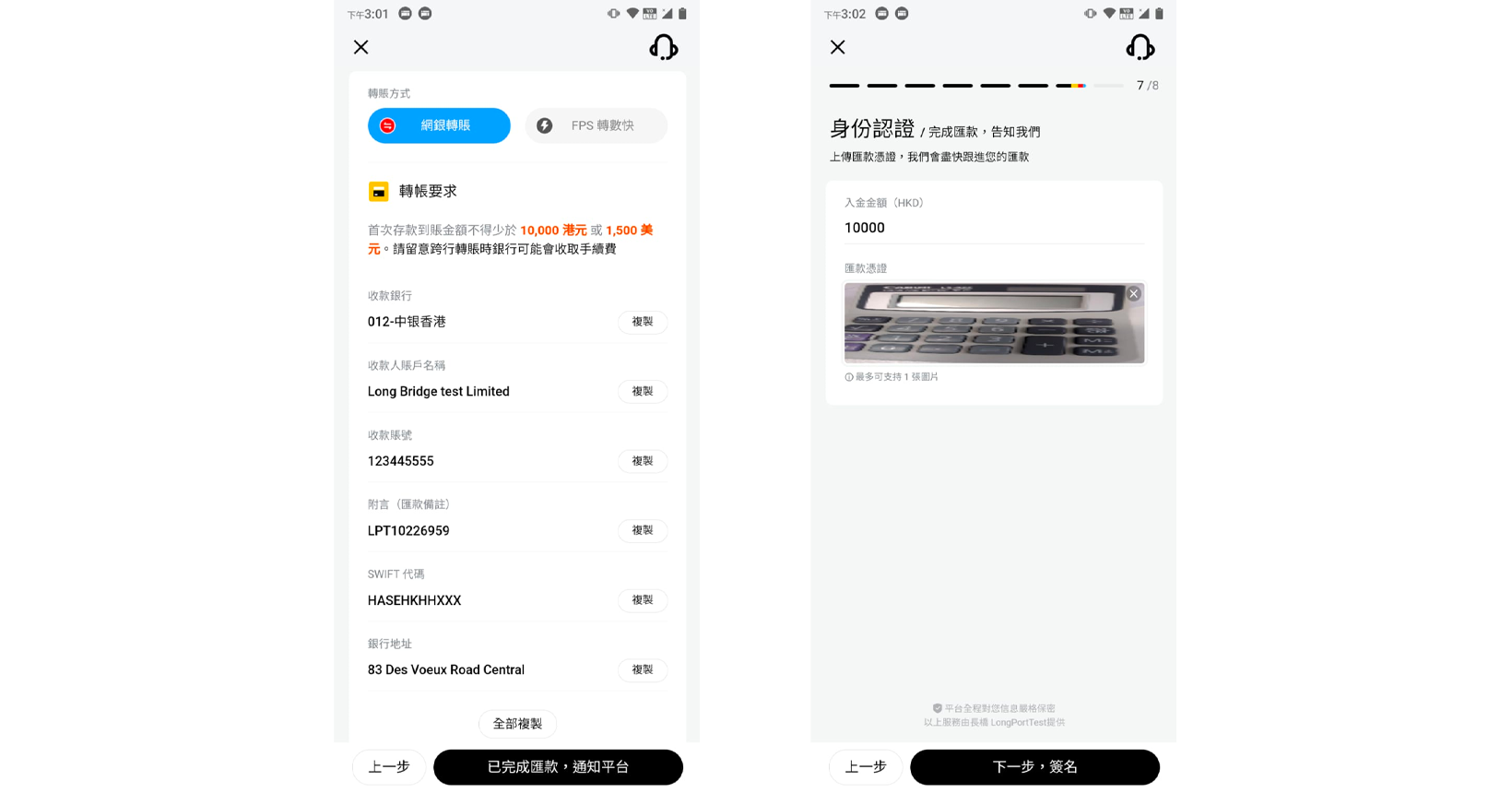
9. Complete the identity verification operation, sign in the blank space, and click “Finish” to submit the account opening application.
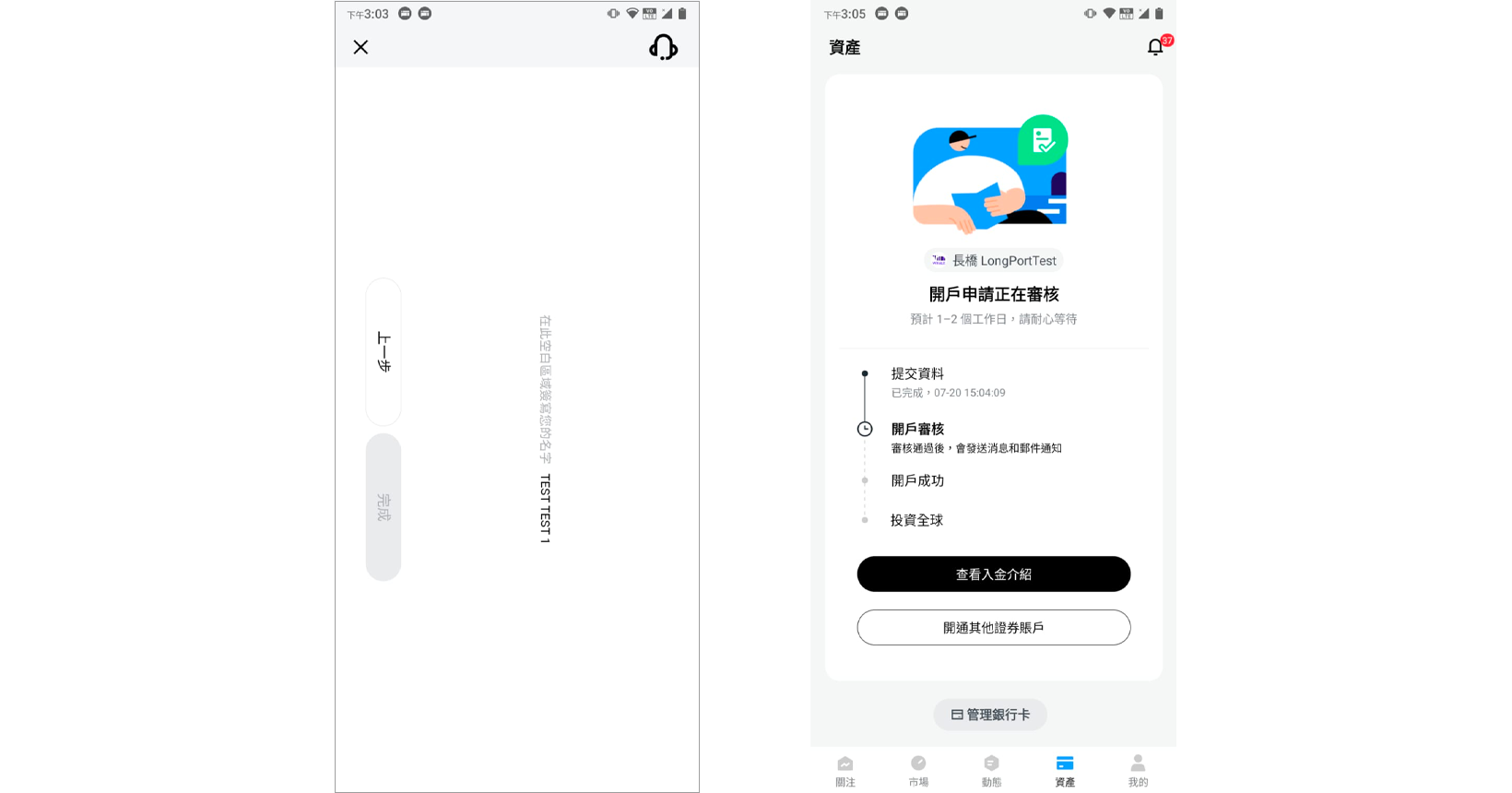
10. Please wait patiently after submitting the account opening application, it is expected that the review will be completed within 1-2 working days. The review result can be queried through the “Assets” page of the App, or notified through the App message or email address (the email address submitted when opening an account).
